Introduction
The Aadhaar card is a crucial identification document for Indian residents. It is often required for various official purposes. This guide will walk you through the steps to download your Aadhaar card on a desktop computer.
Prerequisites
Before you begin the process of downloading your Aadhaar card, ensure that you have the following:
- Your Aadhaar number or enrollment ID
- A registered mobile number
- A stable internet connection
Steps to Download Aadhaar Card
Follow these steps to download your Aadhaar card:
Step 1: Visit the official UIDAI website (uidai.gov.in).
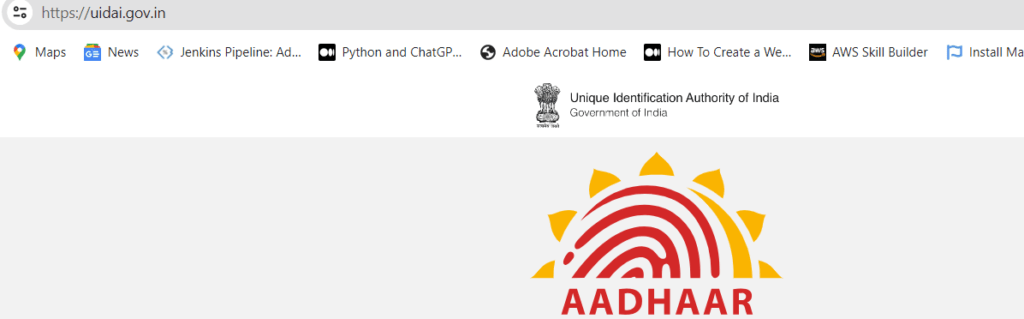
Step 2: Navigate to the ‘My Aadhaar’ section and click on ‘Download Aadhaar’.
Step 3: You will be redirected to a new page where you need to select the ‘Aadhaar’, ‘Enrolment ID’ or ‘Virtual ID’ option, depending on the information you have.
Step 4: Enter the relevant ID, along with your full name, pin code, and the captcha code displayed on the screen.
Step 5: Click on ‘Request OTP’. An OTP will be sent to your registered mobile number.
Step 6: Enter the OTP in the designated field and click on ‘Download Aadhaar’.
Conclusion
By following these straightforward steps, you can conveniently download your Aadhaar card on your desktop. Ensure you have all the necessary information ready before starting the process to make it as smooth as possible. If you encounter any issues, the UIDAI website provides extensive support and FAQs to assist you.
One thought on “Download your aadhar card now”